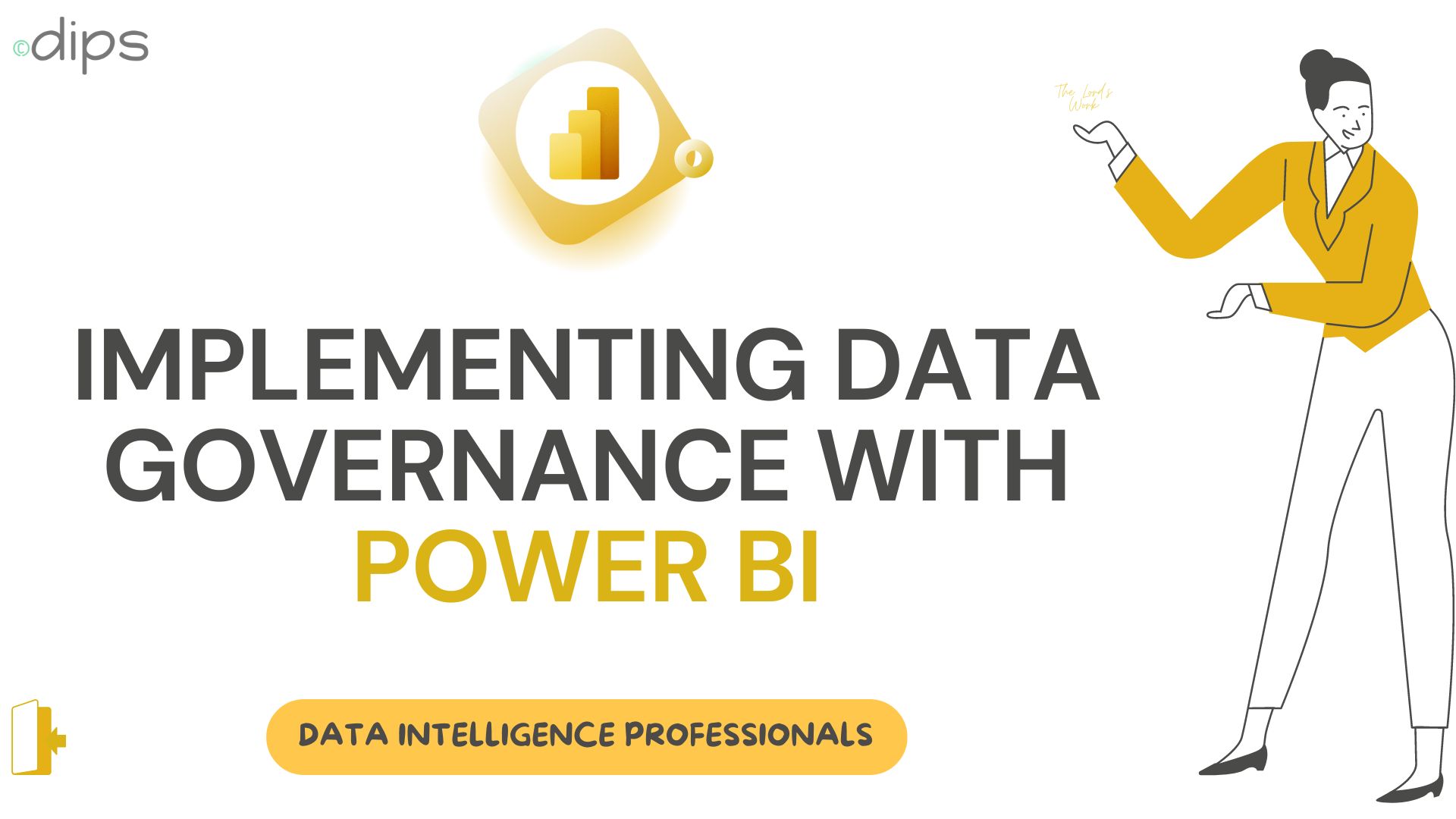
Practical Guide: Implementing Data Governance with Power BI 🛡️📊
Welcome to the ultimate guide on implementing data governance with Power BI! Data governance is essential for ensuring that your data is accurate, secure, and used effectively across your organization. With Power BI, you have a powerful tool at your disposal to enforce data governance practices and make your data work for you. Let’s explore how to leverage Power BI to establish robust data governance in your organization!
“Data governance is not just about data management; it’s about creating trust in your data.” — Anonymous
“Data governance is not just about data management; it’s about creating trust in your data.” — Anonymous
WHAT IS DATA GOVERNANCE?
Data governance refers to the policies, procedures, and standards that ensure data is managed and used effectively within an organization. It encompasses various aspects including data quality, security, privacy, and compliance.
Here’s a breakdown of key elements in data governance:
- Data Quality: Ensuring that data is accurate, complete, and reliable. 🔍✔️
- Data Security: Protecting data from unauthorized access and breaches. 🔒🛡️
- Data Privacy: Safeguarding personal and sensitive information. 🕵️♂️🔐
- Data Compliance: Adhering to legal and regulatory requirements. 📜✅
WHY USE POWER BI FOR DATA GOVERNANCE?
Centralized Data Management: Power BI allows you to consolidate data from multiple sources into a single platform, making it easier to manage and govern. 🌐🔄
Advanced Security Features: With built-in security controls, Power BI helps protect your data and ensure that only authorized users can access sensitive information. 🔐🛡️
Data Quality Monitoring: Power BI offers tools to monitor and improve data quality, helping you identify and address issues promptly. 📊⚙️
Compliance Tracking: Power BI’s reporting and auditing features enable you to track data usage and ensure compliance with regulations. 📈📋
STEPS TO IMPLEMENT DATA GOVERNANCE WITH POWER BI
1. ESTABLISH DATA GOVERNANCE POLICIES
Before diving into Power BI, define your data governance policies. This includes outlining standards for data quality, security, and compliance.
Example: Develop a policy that mandates data validation rules for all datasets and specifies how sensitive data should be handled.
How to Do It:
- Collaborate with stakeholders to define governance requirements.
- Document policies and procedures in a data governance plan.
2. CONFIGURE DATA SECURITY IN POWER BI
Power BI provides various security features to control data access and protect sensitive information.
Example: Set up role-based access controls to ensure that only authorized users can view or edit specific reports and datasets.
How to Do It:
- Row-Level Security (RLS): Implement RLS to restrict data access based on user roles.
- Data Encryption: Enable data encryption to protect data both at rest and in transit.
- User Permissions: Configure permissions for different user groups to control access to reports and dashboards.
3. ENFORCE DATA QUALITY STANDARDS
Ensure data quality by leveraging Power BI’s data transformation and cleansing capabilities.
Example: Use Power Query to clean and transform data before loading it into Power BI, ensuring that only high-quality data is used for reporting.
How to Do It:
- Power Query Editor: Use the Power Query Editor to perform data cleansing and transformation.
- Data Validation: Implement data validation rules to check for inconsistencies and errors.
- Data Profiling: Utilize data profiling tools to assess data quality and identify issues.
4. TRACK DATA USAGE AND COMPLIANCE
Monitor data usage and ensure compliance with regulations using Power BI’s reporting and auditing features.
Example: Generate compliance reports to track data access and usage, ensuring adherence to data privacy regulations.
How to Do It:
- Audit Logs: Review audit logs to track changes and access to data.
- Compliance Reports: Create custom reports to monitor compliance with data governance policies.
- Data Lineage: Use data lineage features to trace data flow and transformations.
5. TRAIN AND ENGAGE USERS
Educate your team on data governance best practices and the proper use of Power BI to ensure effective implementation.
Example: Conduct training sessions to familiarize users with data governance policies and Power BI’s features.
How to Do It:
- Training Workshops: Organize workshops and webinars to train users on data governance and Power BI.
- User Guides: Create user guides and documentation to provide ongoing support.
- Feedback Mechanism: Establish a feedback mechanism to address user concerns and continuously improve data governance practices.
PRACTICAL TIPS FOR EFFECTIVE DATA GOVERNANCE WITH POWER BI
LEVERAGE DATA CATALOGS
Use data catalogs in Power BI to organize and document data sources, making it easier to manage and govern your data.
Example: Maintain a data catalog that includes metadata, data definitions, and data ownership information.
IMPLEMENT DATA STEWARDSHIP
Assign data stewards to oversee data governance processes and ensure compliance with data policies.
Example: Designate team members as data stewards responsible for managing data quality and addressing data-related issues.
USE DATA VISUALIZATION FOR INSIGHTS
Utilize Power BI’s visualization capabilities to gain insights into data quality and governance metrics.
Example: Create dashboards that visualize data quality metrics, data access patterns, and compliance status.
A FUN EXAMPLE: GOVERNANCE WITH CUSTOMER DATA 📈👥
Imagine you’re managing customer data for a retail company and need to ensure that the data is accurate, secure, and compliant with privacy regulations. Here’s how you can implement data governance with Power BI:
ESTABLISH POLICIES
- Define policies for data quality, security, and privacy specific to customer data.
Example Policy: All customer data must be validated for accuracy before reporting, and personal information must be encrypted to ensure privacy.
CONFIGURE SECURITY
- Row-Level Security: Implement RLS to restrict access to customer data based on user roles. For example, sales managers can access customer purchase history, while support staff can view only basic contact information.
- Data Encryption: Encrypt customer data to protect it from unauthorized access, ensuring compliance with GDPR or other data protection regulations.
ENFORCE QUALITY STANDARDS
- Data Transformation: Use Power Query to clean customer data by removing duplicates and standardizing formats. For example, standardize phone numbers to a consistent format.
- Validation Rules: Apply rules to ensure that customer records have complete and accurate contact information.
TRACK USAGE
- Audit Logs: Monitor who is accessing customer data and how it’s being used. For example, track which users have accessed sensitive customer records.
- Compliance Reports: Generate reports to verify that customer data handling complies with privacy laws and internal policies.
TRAIN USERS
- Workshops: Conduct training sessions to educate employees on data governance practices and the use of Power BI for managing customer data.
- User Guides: Provide documentation on data governance policies and Power BI features to help users understand their responsibilities.
CONCLUSION
Implementing data governance with Power BI is a powerful way to ensure that your data is accurate, secure, and compliant. By leveraging Power BI’s features and following best practices, you can establish a robust data governance framework that enhances data quality and supports effective decision-making. Start today and transform your data governance strategy with Power BI! 📊🔐🚀