Exploring the ETL Process Using Spreadsheets 🧩📊
Welcome to the world of ETL (Extract, Transform, Load) processes! ETL is a fundamental concept in data management and analytics, helping organizations move data from various sources into a unified format for analysis and reporting. Today, we’re going to explore how you can leverage spreadsheets to perform ETL tasks effectively. Ready to turn your spreadsheets into data wizards? Let’s dive in!
“The process of transforming raw data into meaningful insights is like turning a rough draft into a polished manuscript.” — Anonymous
“The process of transforming raw data into meaningful insights is like turning a rough draft into a polished manuscript.” — Anonymous
WHAT IS THE ETL PROCESS?
ETL stands for Extract, Transform, and Load. It’s a structured process for moving data from various sources to a final destination where it can be analyzed and utilized. Here’s a deeper dive into each component:
Extract: Retrieving data from multiple sources. This could include:
- Databases (SQL, NoSQL)
- Files (CSV, Excel, JSON)
- APIs (REST, SOAP)
- Web Scraping (HTML data)
- External Systems (CRM, ERP)
Transform: Converting data into a usable format. This can be more complex than basic cleaning and may include:
- Data Aggregation: Summarizing data, such as calculating totals or averages.
- Data Enrichment: Adding external data for more context, like geolocation data or customer demographics.
- Data Validation: Checking for consistency and accuracy, such as ensuring referential integrity.
- Data Normalization: Standardizing data formats and scales, such as converting currencies or units of measure.
- Data Deduplication: Removing duplicate records to ensure data accuracy.
Load: Inserting data into the destination. This could involve:
- Batch Loading: Importing large volumes of data at scheduled intervals.
- Real-Time Loading: Continuously updating data to reflect real-time changes.
- Incremental Loading: Updating only the data that has changed since the last load.
WHY USE SPREADSHEETS FOR ETL?
While spreadsheets are often seen as basic tools, they offer several advantages for ETL tasks:
- Accessibility: Easy for many users to access and use.
- Cost-Effectiveness: Generally available at low or no cost.
- Flexibility: Provides a wide range of functions and tools for data manipulation.
ADVANCED ETL ACTIVITIES WITH SPREADSHEETS
1. ENHANCED DATA EXTRACTION
- Automated Data Imports: Use scripting (Google Apps Script, VBA) to automate data imports from various sources.
- API Integration: Fetch data directly from APIs using scripts or third-party tools.
Example: Use Google Apps Script to connect to a weather API and pull daily weather data into your Google Sheet.
2. COMPLEX DATA TRANSFORMATION
- Advanced Aggregation: Use pivot tables and complex formulas to aggregate data across multiple dimensions.
- Custom Functions: Create custom functions for complex calculations not available in standard formulas.
- Data Cleansing: Implement sophisticated cleansing techniques, such as regex for pattern matching and text extraction.
Example: Use a custom formula to parse and split a concatenated field into multiple columns.
3. AUTOMATED DATA LOADING
- Scheduled Imports: Set up scheduled scripts to automatically import and update data at specified intervals.
- Dynamic Dashboards: Create dashboards that automatically refresh with new data to provide real-time insights.
Example: Create a Google Sheet that pulls in sales data every night and updates a dashboard with the latest figures.
PRACTICAL TIPS FOR ADVANCED ETL IN SPREADSHEETS
USE ADVANCED FORMULAS AND FUNCTIONS
Leverage complex formulas and array functions to perform intricate data manipulations. This includes:
- ARRAYFORMULA: Apply a formula across a range of cells.
- QUERY: Perform SQL-like queries directly in Google Sheets.
- REGEX: Use regular expressions for advanced text processing.
Example: Use QUERY to filter and aggregate sales data based on multiple criteria.
AUTOMATE WITH SCRIPTS AND MACROS
Create custom scripts and macros to automate repetitive ETL tasks. This can include:
- Data Imports: Automate the process of fetching and importing data from external sources.
- Transformations: Create scripts to apply complex transformations consistently.
Example: Write a VBA macro to clean up and format imported data according to predefined rules.
VALIDATE AND SECURE DATA
Implement rigorous validation checks to ensure data integrity. This includes:
- Error Handling: Use conditional formatting and error-checking formulas to highlight data issues.
- Access Control: Set permissions and protect sensitive data within your spreadsheets.
Example: Use data validation rules to restrict input types and ensure data consistency.
VISUALIZE WITH ADVANCED CHARTS
Incorporate sophisticated visualizations to gain deeper insights from your data. This includes:
- Interactive Dashboards: Build dynamic dashboards with interactive charts and filters.
- Geospatial Mapping: Create maps to visualize geographic data.
Example: Use Google Data Studio to create an interactive dashboard that displays sales performance across different regions.
A FUN EXAMPLE: ETL FOR A SMALL BUSINESS INVENTORY 📦📈
Imagine you own a small business and want to analyze your inventory data to improve stock management and sales strategies.
EXTRACT DATA
- Import: Pull inventory data from a CSV file, sales data from an Excel sheet, and supplier information from an online database.
TRANSFORM DATA
- Clean: Remove duplicates, correct misspelled product names, and standardize units of measure.
- Enrich: Add supplier ratings from an external dataset and calculate stock turnover rates.
- Aggregate: Summarize sales data by month and region to identify trends.
LOAD DATA
- Create Reports: Load the transformed data into a new sheet for detailed reporting.
- Build Dashboards: Create a dynamic dashboard to visualize inventory levels, sales trends, and supplier performance.
CONCLUSION
The ETL process can be much more involved than just basic extraction, transformation, and loading. By expanding your ETL activities and leveraging the full potential of spreadsheets, you can enhance your data management capabilities and derive more valuable insights. Whether it’s through advanced transformations, automation, or dynamic visualizations, mastering ETL in spreadsheets can significantly boost your data analysis skills.
So, unleash the power of spreadsheets and elevate your data game to new heights! 📊🚀