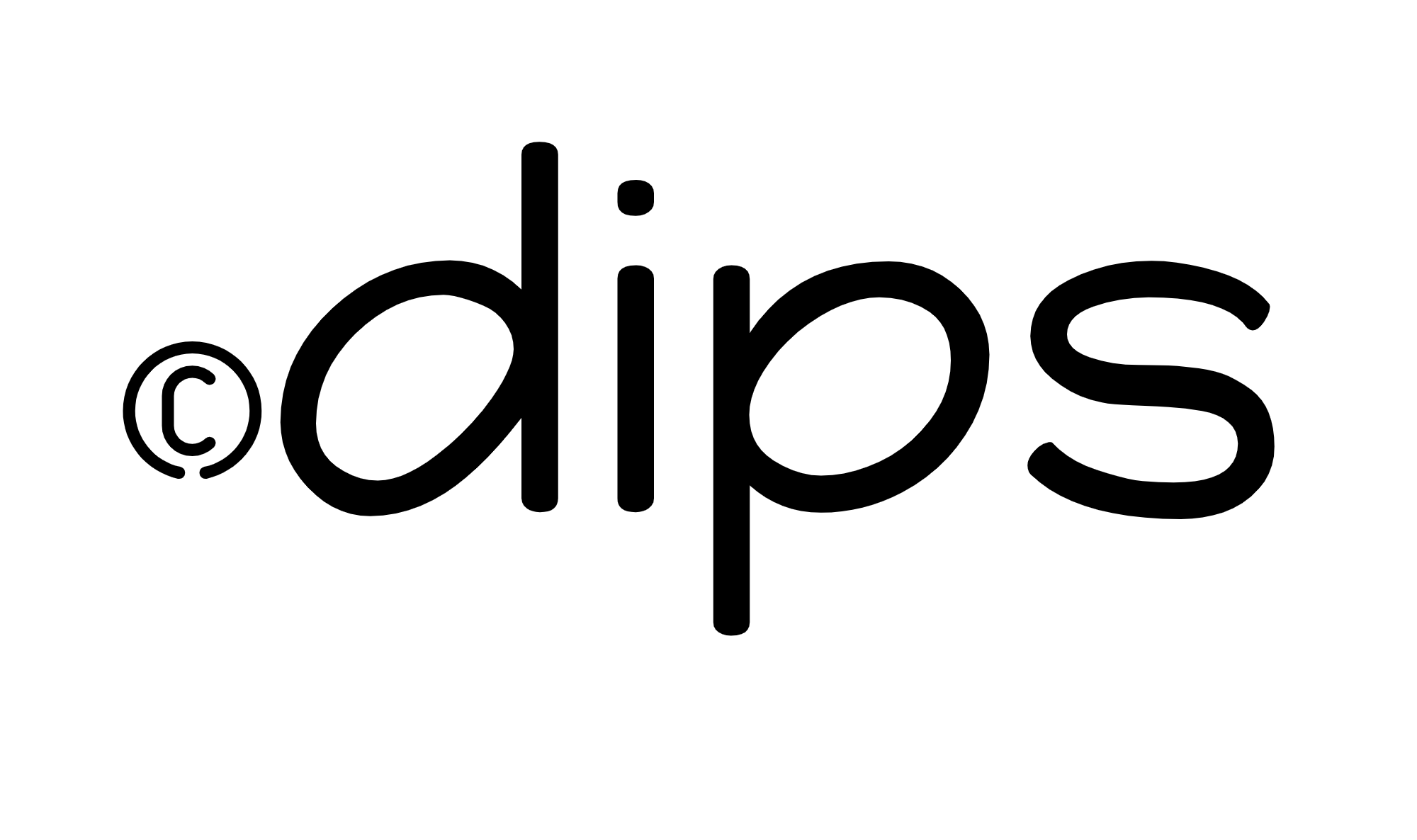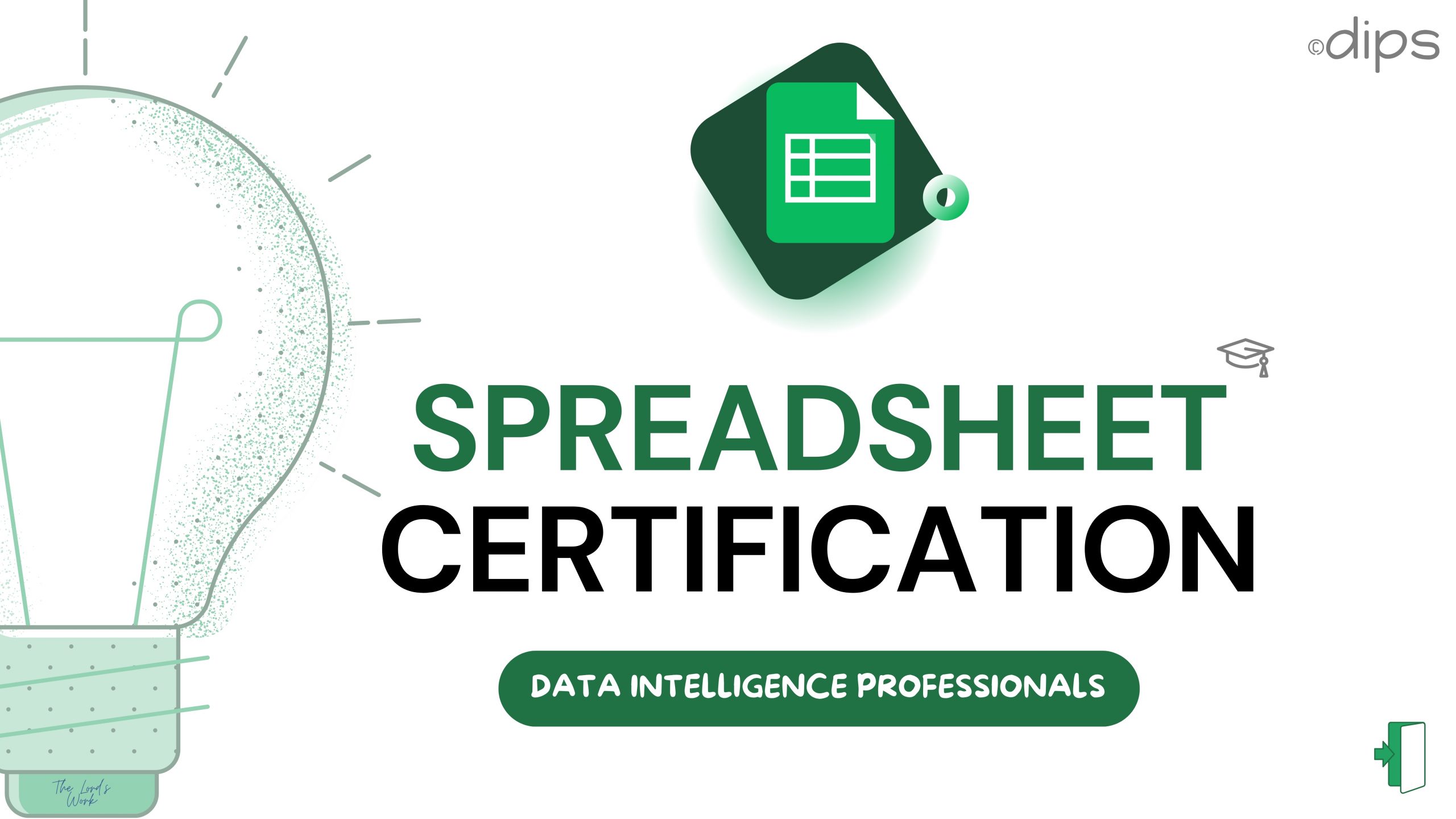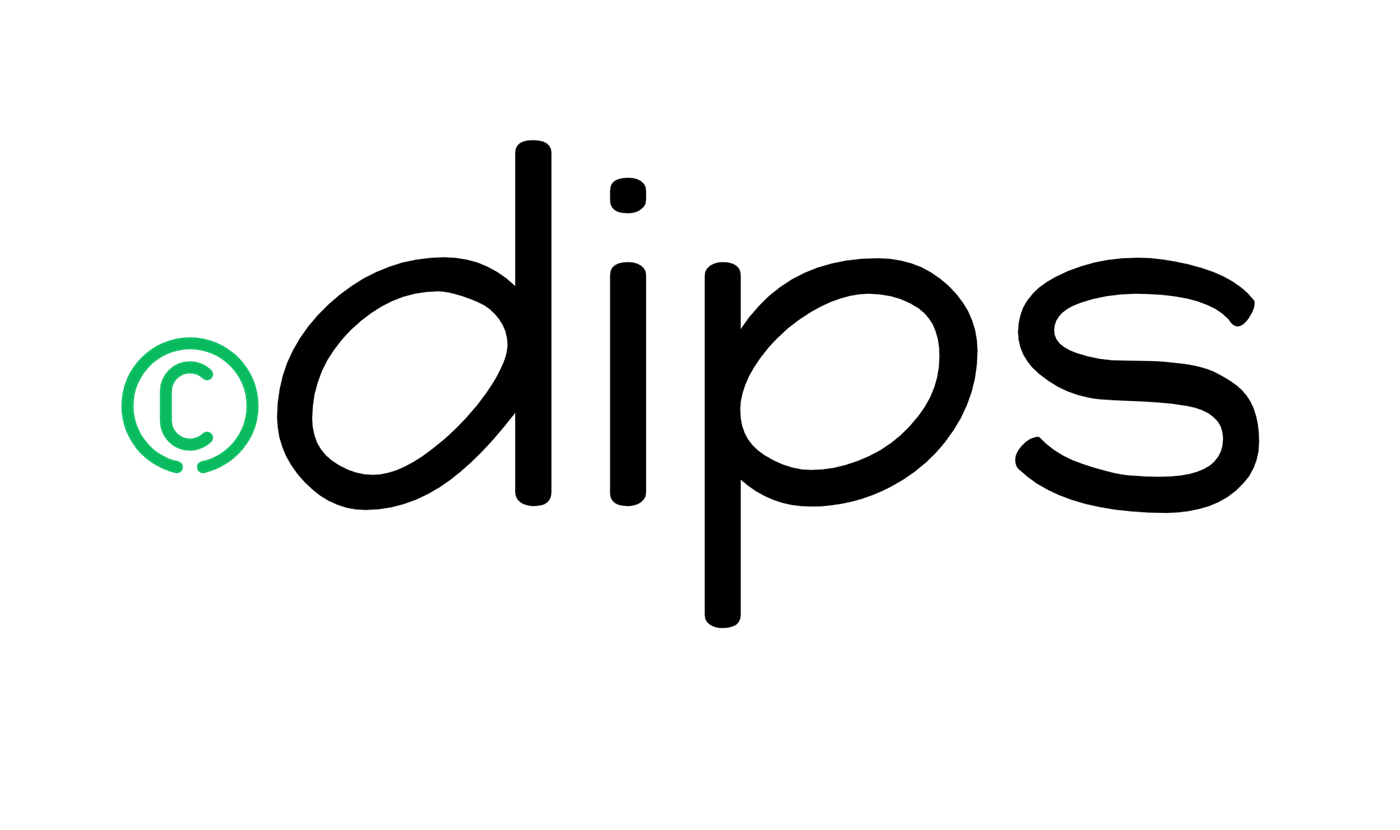Our Top Certifications
About Certification
The Spreadsheet Certification Examination is designed to assess your proficiency in using Microsoft Excel for data management, analysis, and visualization. This certification validates your skills in handling complex data sets, creating insightful reports, and automating tasks using Excel’s advanced features.
Certification Objectives:
-
Demonstrate expertise in managing and analyzing data using Excel.
-
Apply advanced Excel features such as macros, PivotTables, and conditional formatting.
-
Create and format charts to visualize data effectively.
-
Use Excel for forecasting and goal-seeking analysis.
-
Protect and secure workbooks and worksheets.
Certification Benefits:
-
Enhance your professional profile with a recognized Excel certification.
-
Gain a competitive edge in the job market by demonstrating advanced Excel skills.
-
Improve your ability to handle complex data analysis tasks efficiently.
-
Increase your productivity and efficiency in using Excel for business tasks.
-
Validate your skills with a certification that is widely recognized in the industry.
Certification Prerequisites:
-
Basic knowledge of Microsoft Excel.
-
Familiarity with Excel functions, formulas, and data manipulation.
-
Experience with creating and formatting charts and PivotTables.
-
Understanding of Excel’s advanced features such as macros and conditional formatting.
Certification Exam:
Exam Title: Spreadsheet Certification Examination
Exam Format: Multiple-choice questions, scenario-based questions, and practical exercises.
Exam Duration: 2 hours
Passing Score: 70% (subject to change based on exam difficulty)
Retake Policy: Candidates can retake the exam after a waiting period of 14 days.
Tips for Success:
-
Read Carefully: Ensure you understand each question and scenario before answering.
-
Practice Regularly: Use Excel regularly to reinforce your understanding of its features and tools.
-
Review Scenarios: Familiarize yourself with the provided scenarios and tasks to prepare for the exam.
-
Time Management: Manage your time effectively during the exam to ensure you complete all tasks.
-
Save Work: Save your work regularly to avoid data loss.
Good luck with your Spreadsheet Certification Examination!
Certification Content
-
Project 1: Regional Winery Inventory and Orders Workbook
-
Project 2: Coffee Roasting Company Sales Analysis Workbook
-
Project 3: New York City Traffic Accidents Analysis Workbook
-
Quiz for Spreadsheet Certification Examination
Spreadsheet Certification Examination
₦10,000.00 /yr